Mayo Clinic Bill Payment
Mayo Clinic Patient Portal provides secure online access to multiple billing features to help you manage your account throughout the billing process:
- Make a payment, sign up for automatic payments, and manage payment methods.
- View and print billing details:
- Detailed information for visits, which includes charges and payments.
- Payments and receipts.
- Monthly statements, itemized statements, and letters.
- Update guarantor and coverage information.
- Apply and manage financial assistance.
- View and request an estimate.
- Contact customer service.
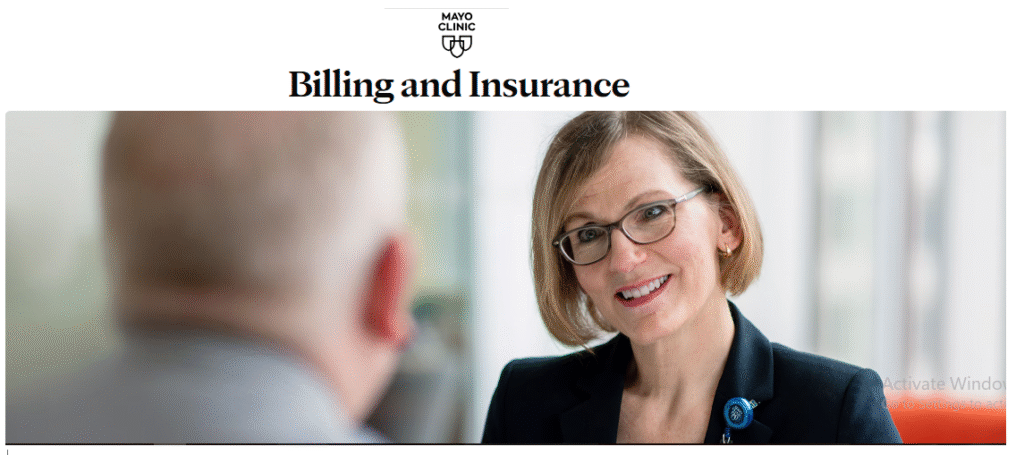
Understanding Your Monthly Statements
The guarantor ID on the statement is the billing account number. The addressee is the person designated to receive the monthly billing statement listing all patients and accounts for which that person is financially responsible.
A one-time summary of itemized new self-pay balances appears on the monthly statement after insurance payments are made.
Your monthly statement shows all current activity on your account for the last 25 days. Previous activity, such as payments or adjustments made beyond 25 days, will be on prior monthly statements.
- Each monthly statement has multiple pages. Please review all pages for a breakdown of current account activity.
- Each date of service at the Mayo Clinic with current activity or a balance will be displayed on the statement.
- Activity displayed includes payments from insurance, payments you have made in the last 25 days, and any adjustments made in the last 25 days.
- Extensive, specific details of hospital services will not be listed. To view itemized hospital charges, use the Mayo Clinic Patient Portal.
- If a balance exists for a visit or on an account, and the insurance company has sent payment to you, please forward payment promptly.
- Payment checks from the insurance company can be forwarded to the Mayo Clinic using one of the following options:
- Deposit the insurance payment check into a personal account and make a personal payment to Mayo Clinic online, or include it with the payment slip and envelope provided.
- Payment checks from the insurance company can be signed over to “Mayo Clinic” and included with the payment slip and envelope provided.
Itemized bill
Detailed information for your visits can be accessed in the Mayo Clinic Patient Portal in real time throughout the billing process in most cases. Information includes charge and payment details for each visit.
- An itemized bill can be generated if the detailed information or monthly statement does not provide the necessary information. This is not a bill. See a sample itemized bill (PDF).
- You can generate your own itemized bill on demand.
- If you do not use Patient Online Services, you will need to contact Patient Account Services to request an itemized bill. If you want to create a Patient Online Services account, click here.
Mayo Clinic Bill Payment Options
- Patient Online Services account at https://onlineservices.mayoclinic.org/content/staticpatient/showpage/patientonline
- Quick pay or quest payment at https://quickpay.mayoclinic.org/mychartguestpay/Billing/GuestPay/
- By mail: Mayo Clinic, P.O. Box 790339, St. Louis, MO 63179-0339.
- On-site at the welcome kiosks or a lobby registration desk.
Payment Forms Accepted
For your convenience, Mayo Clinic accepts:
- Discover, MasterCard, American Express, and Visa credit or debit cards. Contact Patient Account Services to make a payment.
- Apple Pay.
- Google Pay.
- ACH bank account.
- Cash, cashier’s checks, or money orders.
- Wire transfers. Call Patient Account Services for wire transfer instructions.
- Arizona: 8:00 a.m. to 5:00 p.m. Mountain time
- Florida: 8:00 a.m. to 5:00 p.m. Eastern time
- Minnesota: 8:00 a.m. to 5:00 p.m. Central time
- Health savings account cards are backed by the companies listed above.
Payment plans are available if you do not have the ability to pay your bill in full. Mayo Clinic offers financial assistance to individuals who are unable to pay medical treatment costs.
You’re responsible for the payment of your hospital and clinic accounts. You may discuss financial arrangements at the Admissions and Business Services location that is most convenient for you.
Alternatively, to pay your bill or ask questions about your statement, you may contact us by phone. Call Patient Account Services at 844-217-9591 (toll-free), Monday through Friday.
All Mayo locations
Monday through Thursday
7:00 a.m. to 7:00 p.m. Central time (during daylight saving time)
7:00 a.m. to 6:00 p.m. Central time (during standard time)
Friday
7:00 a.m. to 4:00 p.m. (year-round)
Frequently Asked Questions about Mayo Clinic Bills
How do I understand my bill?
- See a sample Monthly Statement of Account (PDF) at https://www.mayoclinic.org/content/dam/media/global/documents/account-summary-sample.pdf
You may also call us to explain specific aspects of your monthly statement. Call Patient Account Services at 844-217-9591 (toll-free), Monday through Friday.
All Mayo locations
Monday through Thursday
7:00 a.m. to 7:00 p.m. Central time (during daylight saving time)
7:00 a.m. to 6:00 p.m. Central time (during standard time)
Friday
7:00 a.m. to 4:00 p.m. (year-round)
How do I create a Mayo Clinic Patient Portal account?
Your Mayo Clinic number and a valid email address are required to create an account.
- Go to the portal entry page and select ‘Create an Account‘.
- You will receive an email confirmation once your account setup is complete.
- Remember to write down your user ID and password.
How do I see my payment on the monthly statement of account?
The monthly statement will show personal payments posted on each visit /account within the last 25 days. Payment details and receipts can be accessed in the Mayo Clinic Patient Portal.
What devices can I use to view my information online?
Once you have created your Mayo Clinic Patient Portal account, you can view your information on a computer, tablet, or mobile device. You’ll need to create your portal account to view your bill through the Mayo Clinic App.
What are the different adjustments under my visits on my monthly statement of account?
The adjustments you see on your monthly statements include patient payments and Mayo Clinic adjustments due to contractual agreements with insurance providers.
How do I stop receiving paper statements?
Log in to your Mayo Clinic Patient Portal account. Select ‘Account Settings’ and click on Billing Preference to change your preferences..
Why did I receive a bill?
You may receive a Mayo Clinic bill for a variety of reasons. For example:
- You may have a copayment, coinsurance, or deductible that you did not pay at your visit.
- You may not have health insurance, or we may not have your current insurance information on file.
- The service you received may not be covered by your insurance.
- You may not have obtained a required referral from your doctor.
- You may have received care outside your provider network.
- You may have claimed all your insurance benefits for a particular visit or calendar year. (Some health insurance companies limit coverage.)
Please contact your insurance company with any questions about any denied charges or out-of-pocket amounts left for you to pay. For additional resources, refer to Post-service denials.
What is an itemized bill?
An itemized bill can be generated if the detailed information or monthly statement does not provide the necessary information. You can generate your own itemized bill on demand in the Mayo Clinic Patient Portal. This document is not a bill.
Why are there two charges for the same service?
- Several procedures include both professional and facility charges.
- Any charge billed through the hospital will have a corresponding clinic fee.