Download the Mayo Clinic Mobile App
The Mayo Clinic app connects you to the No. 1 hospital in the nation, as ranked by U.S. News & World Report. You can also use the Mayo Clinic App for iOS or Android to access the portal conveniently from your smartphone.
Track your health information, schedule appointments, and complete check-in questionnaires at your convenience. You’ll get easy access to your appointment itinerary, important reminders, campus maps, and medical records.
Mayo Clinic Mobile App Features
The Mayo Clinic Mobile App is built with a lot of features, it enables you to receive your daily dose of health news and advice from top doctors, dietitians, fitness experts, and more.
You can also search for reliable, research-backed answers to your questions about diseases, symptoms, and health procedures. Plus, you can request an appointment with world-class experts in top-ranked specialties.
- Make appointments at your convenience.
- Check your appointment itinerary.
- View test results.
- View radiology images and exams.
- Access and pay your bills.
- Communicate with your care team in a secure messaging system.
- Get Express Care Online within an hour for common ailments that don’t require an in-person visit (available in select regions).
- Send your health data from the Mayo Clinic to the Apple Health app.
- Daily health insights, fitness videos, recipes, and wellness tips.
How to Download the Mayo Clinic Mobile App
The Mayo Clinic app gives you practical, helpful tools to manage your health on the go. Your care journey is now more seamless, secure, and accessible.
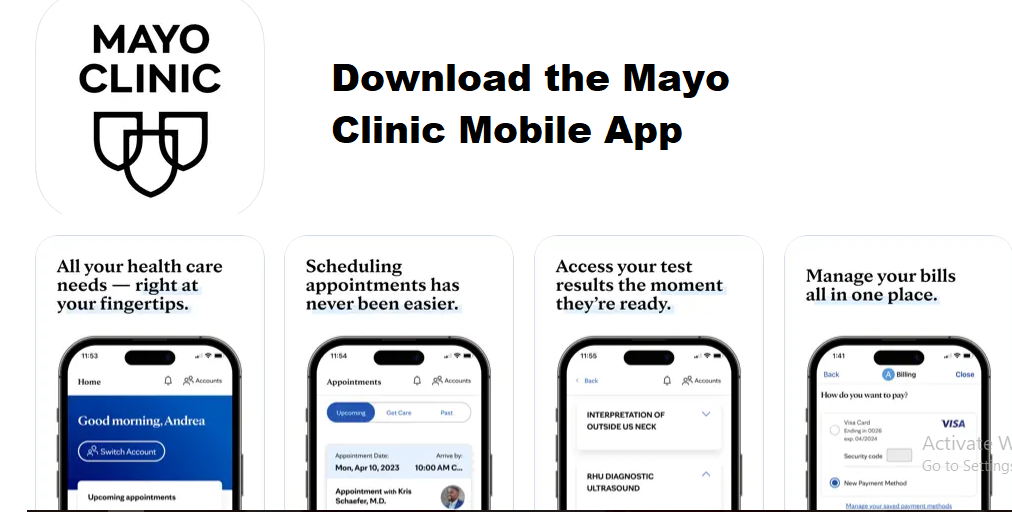
Step 1: Open Your Device’s App Store
- If you’re using an iPhone or iPad, Open the App Store
- If you’re using an Android phone or tablet, Open the Google Play Store
Step 2: Search for the App
- In the search bar, type:
“Mayo Clinic” - Look for the official app titled:
“Mayo Clinic”
Publisher: Mayo Clinic
Tip: The official app icon features a blue and white Mayo Clinic shield logo.
Step 3: Download and Install
- Tap “Download” or “Install.”
- Wait for the app to download and install on your device (this usually takes less than a minute)
Step 4: Open the App and Log In
- Open the Mayo Clinic app after installation
- Tap “Log in” to access the Mayo Clinic Patient Portal Login page. If you are a new user, on the login page, click “Create your account.”
- Enter your Patient Portal username and password
- If it’s your first time logging in on the device, you may need to complete two-step verification for security.